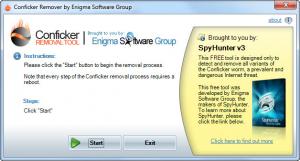Conficker Removal Tool
3.0
Size: 491 KB
Downloads: 2679
Platform: Windows Vista, XP, 98, Me and 2000
Back in 2009, it was estimated that about 9 to 15 million computers around the world were infected with Conficker, a computer worm that can infect a machine and automatically spread itself to other computers on the network, with no interaction from the user. The first version of the Conficker worm was detected in the wild back in 2008. The worm has been making the rounds online since then; Microsoft reported in mid-2011 that some 1.7 million machines were infected with the worm.
To address the Conficker worm threat, Enigma Software Group released the free Conficker Removal Tool. It is a software application that will scan your Windows operating system, detect the Conficker worm, and remove it. If your system is not infected with the worm, the Conficker Removal Tool will tell you that it did not find the Conficker worm on your system.
To start using the Conficker Removal Tool you need only to download it off the web and onto your computer; you do not need to install it. The download will complete in a blink as it is a lightweight 491KB. All you have to do next is run the executable you downloaded. You will be presented with the Conficker Removal Tool’s interface and you will have to press Start. A wizard will then guide you through the removal process of the Conficker worm. Do not forget that a reboot is required for every step of the process.
If the Conficker Removal Tool does not detect the Conficker worm on your system, it will present a “Conficker Not Found” prompt. You can go ahead and exit the application. Please note that when you exit, your default browser will launch and you will be directed to a survey page on the Enigma Software Group website. You will be asked to recount your experience with the free Conficker Removal Tool – if you want to of course.
It must be mentioned here that Microsoft released a patch for the Conficker worm and that antivirus solutions detect the worm as well. So if you have a patched and up-to-date system and you use a good antivirus solution, then your system should not be infected with the Conficker worm. You can get the Conficker Removal Tool to make sure though.
The free Conficker Removal Tool does a simple job rapidly and efficiently: it scans your system and removes the Conficker worm. It’s much needed functionality if your system is infected and if you want to make sure your system is not infected.
Pros
The lightweight, less than 1MB download will complete in a blink. The Conficker Removal Tool does not have to be installed; just run the executable you downloaded. This tool is free.
Cons
The fact that the survey page opens without prompting you can be annoying. The tool may be unnecessary on a patched, updated and protected system.
Conficker Removal Tool
3.0
Download
Conficker Removal Tool Awards

Conficker Removal Tool Editor’s Review Rating
Conficker Removal Tool has been reviewed by George Norman on 15 Feb 2012. Based on the user interface, features and complexity, Findmysoft has rated Conficker Removal Tool 3 out of 5 stars, naming it Very Good